stream-tool-docs
Connecting to StreamerBot
This is a step by step guide to get your streamroll overlays connected to streamerbot.
1. Get signed up at Streamroll.io.
You should already have a login if you got this far, but if you haven’t.
StreamRoll.io
2. Import the example actions into your Streamerbot instance.
You can find the StreamerBot section on the tools tab once you have logged in!
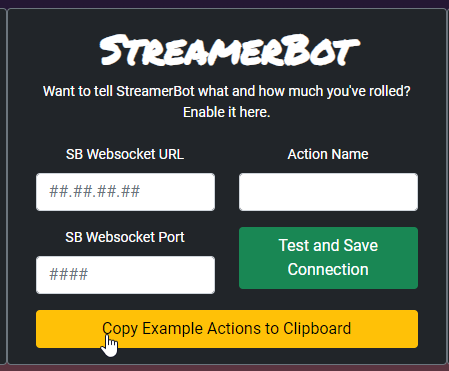
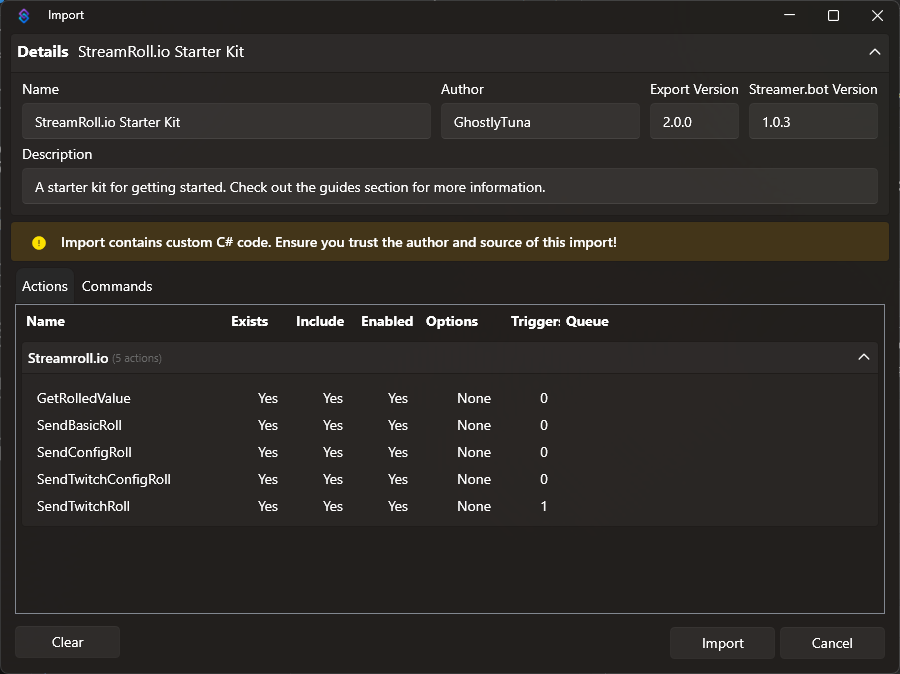
GetRolledValue handles getting the value from the overlay into SB.
SendBasicRoll Sends a set roll to the overlay.
SendTwitchRoll Similar to SendBasicRoll but has already setup components to get the event that triggers this action (channel points, chat command etc) and add that into a basic roll.
SendConfigRoll Supports the new system of configs, specify a config name to trigger.
SendTwitchConfigRoll Similar to SendConfigRoll however has the extra Twitch connectivity setup.
3. Ensure the websocket server is turned on in SB.
Ensure it is the correct websocket server, selecting the wrong will mean this actions cannot operate.
It is currently under the tab “Websocket Server”, please ignore the other websocket related tabs.
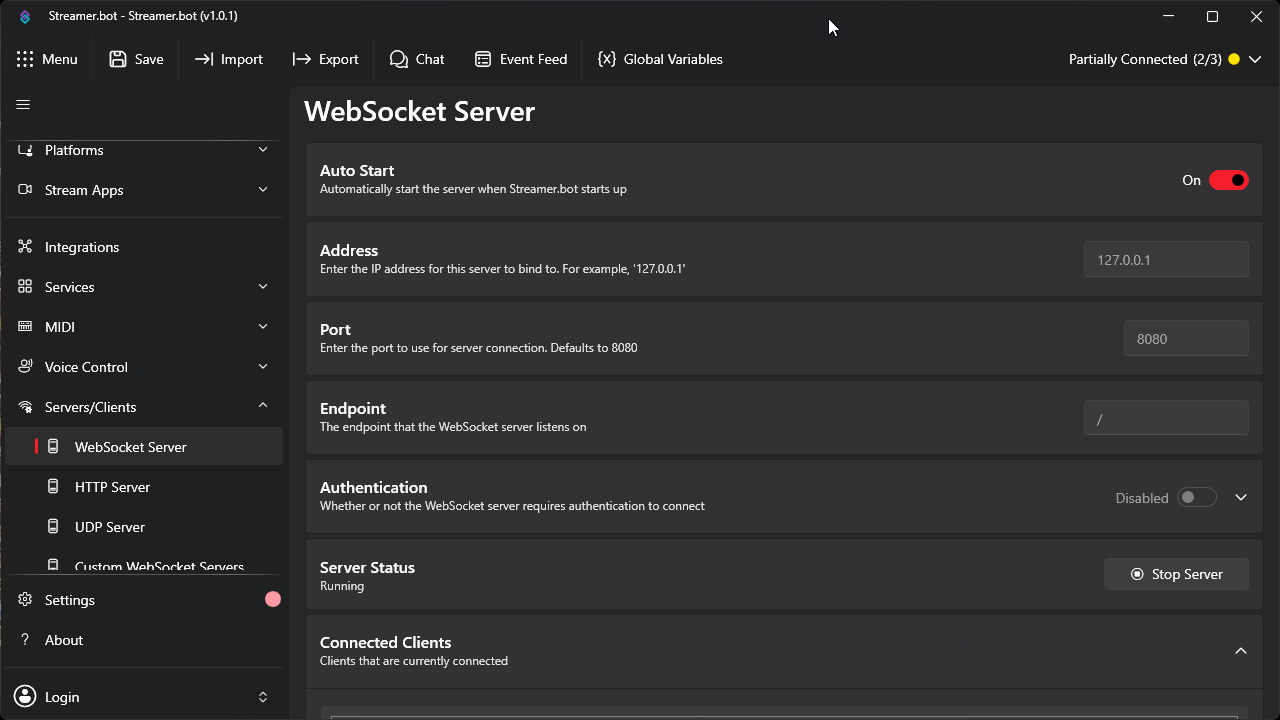
4. Add websocket server details and confirm them to complete connection.
You will need to add the listener action GetRolledValue to the setup here.
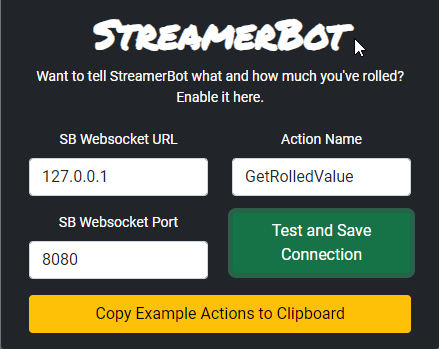
5. Add UUID to the global variables of Streamerbot.
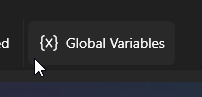
The StreamerBot Global variables means it can be set once and works across all the actions.
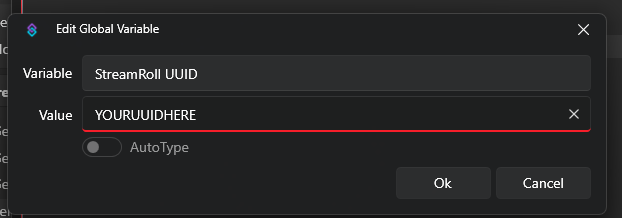
Remember to make sure it is spelt “StreamRoll UUID”!
6. All setup, trigger away!
This is tied to a chat command called !roll, triggers the action and then outputs it with SendRolledValue.
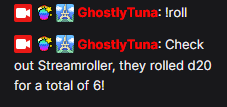
Same roll command, but with SendTwitchRoll
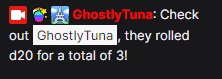
Reminder: If you enjoyed what I’ve made and want to support me in return, check out my ko-fi page and pledge some support! It all keeps the lights on.
If you have any more questions or need more support, check out the discord.